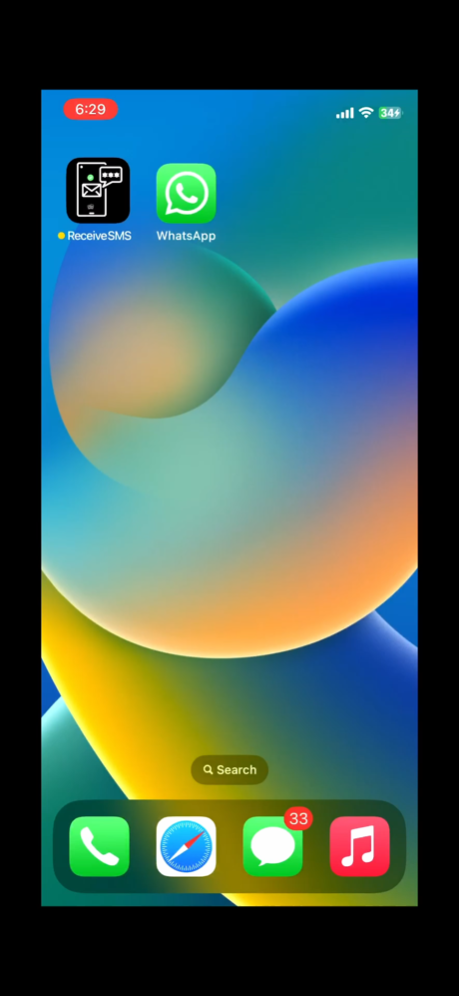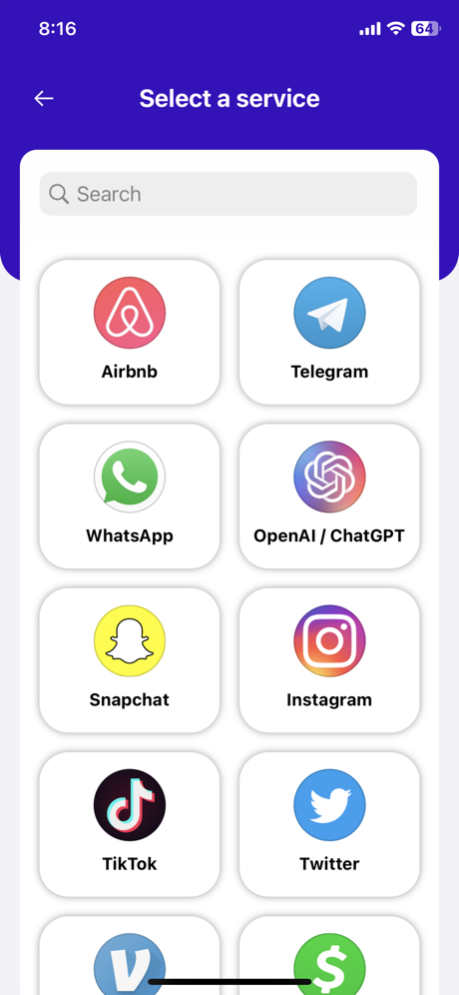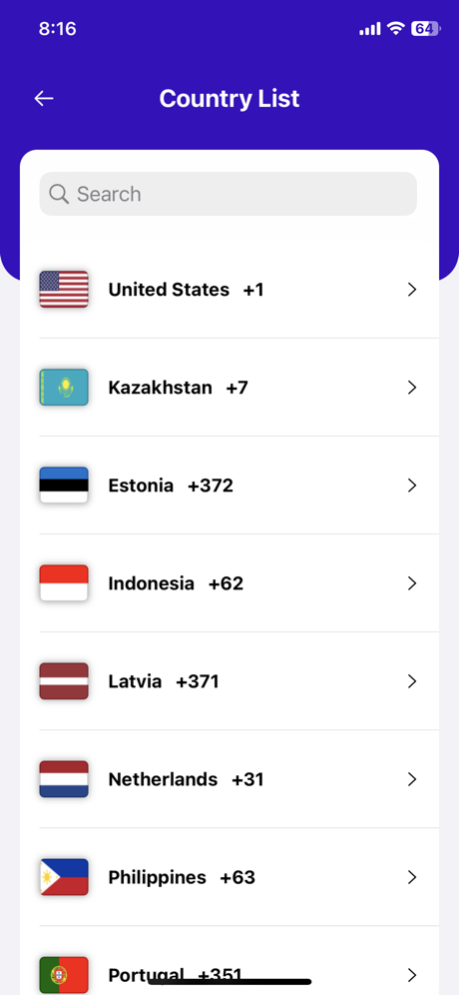Receive SMS verification code 1.1
Free Version
Publisher Description
Virtual Numbers App provides clean, private, non-recycled phone numbers guaranteed to work with WhatsApp, Telegram, Signal, Viber, WeChat, and others!
How to use: https://www.youtube.com/shorts/Fpg0K4jBnpg
1. use the virtual number app to receive the verification code.
2. Use the number to create any social media account.
Available Countries (List renewed every 30 minutes)
United States
Canada
Mexico
Brazil
Peru
Argentina
Colombia
Chile
Dominican Republic
Panama
El Salvador
Puerto Rico
United Kingdom
Sweden
Turkey
Croatia
Iceland
Malta
Slovakia
Slovenia
Germany
Italy
Spain
Czech Republic
Hungary
Poland
Finland
Norway
Ireland
Estonia
Lithuania
Latvia
Greece
Denmark
Cyprus
Indonesia
Malaysia
Hong Kong
Singapore
Russia
Japan
France
Germany
Italy
Spain
Belgium
Portugal
* Trademark Notice:
This app is NOT affiliated with WhatsApp or Instagram or any other mentioned app above.
The "WhatsApp", and "Instagram" names or any other app mentioned above, associated trademarks, logos, and banners are trademarks of WhatsApp Inc. or related entities.
All trademarks, product names, and company names or logos cited herein are the property of their respective owners.
Contact us:
E-mail: vnums@webifyinc.store
Jan 25, 2024
Version 1.1
- Support for new services
- Added support for new countries
About Receive SMS verification code
Receive SMS verification code is a free app for iOS published in the System Maintenance list of apps, part of System Utilities.
The company that develops Receive SMS verification code is Webify LLC. The latest version released by its developer is 1.1.
To install Receive SMS verification code on your iOS device, just click the green Continue To App button above to start the installation process. The app is listed on our website since 2024-01-25 and was downloaded 2 times. We have already checked if the download link is safe, however for your own protection we recommend that you scan the downloaded app with your antivirus. Your antivirus may detect the Receive SMS verification code as malware if the download link is broken.
How to install Receive SMS verification code on your iOS device:
- Click on the Continue To App button on our website. This will redirect you to the App Store.
- Once the Receive SMS verification code is shown in the iTunes listing of your iOS device, you can start its download and installation. Tap on the GET button to the right of the app to start downloading it.
- If you are not logged-in the iOS appstore app, you'll be prompted for your your Apple ID and/or password.
- After Receive SMS verification code is downloaded, you'll see an INSTALL button to the right. Tap on it to start the actual installation of the iOS app.
- Once installation is finished you can tap on the OPEN button to start it. Its icon will also be added to your device home screen.